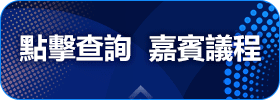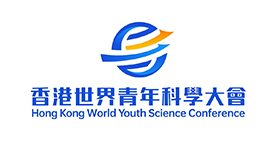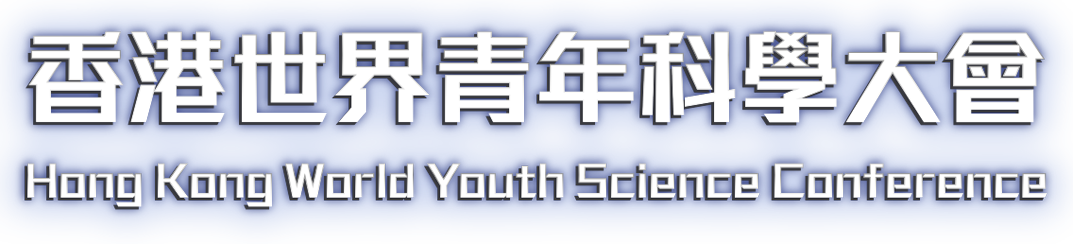{{change == 1 ? "請輸入手機號或郵箱" : "Please Enter Phone Number Or Email"}}
{{change == 1 ? "請輸入報名會議時預留的手機號或者郵箱" : "Please enter the phone number or email address reserved when registering for the conference"}}

{{change == 1 ? "議程安排" : "Agenda Arrangement"}}
{{change == 1 ? "嘉賓:" : "Guest:"}} {{change == 1 ? pname : pnameEn}}
- {{change == 1 ? "時間" : "Time"}}
- {{change == 1 ? "議程" : "Agenda"}}
- {{change == 1 ? "地點" : "Location"}}
-
{{change == 1 ? "時間:" : "Time:"}}
{{item.startTime}} - {{item.endTime}}{{change == 1 ? "議程:" : "Agenda:"}}
{{change == 1 ? item.topic : item.topicEn}}
{{change == 1 ? "地點:" : "Location:"}}
{{change == 1 ? item.location : item.locationEn}}
第一步:點擊右上角【點擊查詢嘉賓議程】按鈕

第二步:輸入報名大會時提供的手機號或者郵箱,點擊【確定】按鈕即可。
註冊時未登記手機號或者郵箱的嘉賓,請聯繫您的接待人員獲取您的查詢碼。

第三步:在【議程安排】頁面查詢您的詳細議程。您可通過拍攝保存二維碼或者保存官網主頁方式保存查詢網站。

網址:http://www.hkwysc.com/
二維碼:

特別說明:如提示您查詢的電話或郵箱不存在,請首先確保您輸入的是登記時預留的電話或者郵箱,例如13812345678,或者8613912345678,或者85213912345678,或者登記的郵箱地址如xyz@mail.com。如仍然顯示無法查詢到,請聯繫接待的工作人員覈對登記的電話或郵箱信息。
Step 1: Click the button [Click on the Guest Agenda] in the upper right corner.

Step 2: Enter the mobile phone number or email address that you provided when registering for the conference, and then click the [Confirm] button.
For guests who did not register their mobile phone number or email address during the registration process, please contact your reception staff to obtain your inquiry code.

Step 3: Check your detailed agenda on the [Agenda Arrangement] page. You can save the query website by taking a photo of the QR code or saving the homepage of the official website.

Website:http://www.hkwysc.com/
QR Code:

Special Instructions: If it is prompted that the phone number or email address you queried does not exist, please first ensure that you have entered the phone number or email address reserved during registration. For example, it could be 13812345678, or 8613912345678, or 85213912345678, or the registered email address like xyz@mail.com. If it still shows that the information cannot be queried, please contact the reception staff to check the registered phone number or email address information.
報名表填寫完成發送郵箱即可 : info@hkaabju.com